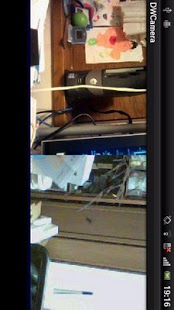DWCamera(network live camera) 1.6.2
Free Version
Publisher Description
A.
What can do
Images and voice taking by DWCamera, can be played Real-time on a PC or other android.
Software for Windows, it operates as a virtual Web camera. DWCamera can be used as a wireless camera on Windows.(live camera)
By use this feature, it is also possible to construct a simple relay system.
And it will is able to like TV phone.
B.
Description of the software for Windows
Who are need the software for Windows, please download the following.
http://homebase.jpn.ph/home/index.php/2008-06-21-09-04-40/15-pc/120-real-time-video-streaming-webm
The software for Windows, because it comes with (capturedriver) virtual capture device, please set up.
(How to set up, we have listed at the bottom.)
Run dwmedia.exe in Windows software, and sends video to Windows with DWCamera of Android. Please enter the IP address to the destination address of the transmission settings.
How to determine the IP address of Windows,you can be confirmed use command 'ipconfig' from the command prompt.
To start the delivery of the camera by tapping the picture of DWCamera then.
Then, since that appears to RecieveChannel List, to display the image when you double-click.
By pressing the ON AIR button at the top of the video window, it will be used as the video camera.
C.
Network method
Using only UDP 5555.
D.
How to use
When you press the option button allows you to configure settings and receive transmission.
1.
Send setting
Send Address ... The destination address is the host name or IP address
Channel ... And the corresponding receiver channel.
Bitrate ... the figure is higher bit rate, image quality but increases the amount transferred.
Camera Resolution ... I think I may be equal to or slightly larger output resolution.
Out Resolution ... delivery. Since the encoder resolution is passed, you can handle the smaller faster.
FrameRate ... The number of images to the frame rate per second update. The higher and smoother videos.
MTU ... one transfer size. Large communication bandwidth (Wifi or 3G) If, by setting a larger number, you can deliver high-quality movies.
Video ... video distribution.
Audio ... voice delivery. Currently, because the instability, and the beta function.
Latency ... Delay interval between the moment they are taken from the distribution network. If fast, low latency that can be transferred to poor transmission bandwidth efficiencies.
Redraw interval... Specifies the update interval in seconds for the video front. You can return to this interval is disturbed by the video. The shorter the harder disturbance, traffic will increase.
2.
Receive setting
Video ... By checking the incoming video.
Channel ... Channel to receive.
Receive address list ... received the address list. Also, set the IP address here at informing Twitter.
3.
Start and stop
It will start to display the slide switch on the main screen, when you touch, and slide to the right.
Stops when it slides to the left end as well.
The auto focus by clicking on the screen.
4.
Twitter cooperation
In cooperation Twitter, you can contact own IP address by direct message to followers. The follower can receive IP address by direct message to other followers.
E.
How to set the driver to Windows
Administrator before work,or please be able to work in the administrative rights.
Expand the appropriate folder the downloaded software.
Please execute Setup.exe.
This completes the
About DWCamera(network live camera)
DWCamera(network live camera) is a free app for Android published in the Video Tools list of apps, part of Audio & Multimedia.
The company that develops DWCamera(network live camera) is dangerouswoo. The latest version released by its developer is 1.6.2.
To install DWCamera(network live camera) on your Android device, just click the green Continue To App button above to start the installation process. The app is listed on our website since 2013-06-08 and was downloaded 18 times. We have already checked if the download link is safe, however for your own protection we recommend that you scan the downloaded app with your antivirus. Your antivirus may detect the DWCamera(network live camera) as malware as malware if the download link to org.dwmedia.dwcamera is broken.
How to install DWCamera(network live camera) on your Android device:
- Click on the Continue To App button on our website. This will redirect you to Google Play.
- Once the DWCamera(network live camera) is shown in the Google Play listing of your Android device, you can start its download and installation. Tap on the Install button located below the search bar and to the right of the app icon.
- A pop-up window with the permissions required by DWCamera(network live camera) will be shown. Click on Accept to continue the process.
- DWCamera(network live camera) will be downloaded onto your device, displaying a progress. Once the download completes, the installation will start and you'll get a notification after the installation is finished.